DO periodically review the security of your application, because any lapse may be putting yourself, your team, your users and even your server at risk of serious exploitation. DON’T ignore this page because you think you know everything.
We have collected some best practices for those of you new to the security theater and a few insights for security professionals new to the Vue ecosystem. We will be revising and adding to this document as we become aware of risks through our own research and the publications of the amazing security community.

Vue Security Risks
User Input and the Dangers of v-html
The v-html directive is a wonderful way to programmatically render markup, but even the Vue docs come with this warning:
“Dynamically rendering arbitrary HTML on your website can be very dangerous because it can easily lead to XSS vulnerabilities. Only use HTML interpolation on trusted content and never on user-provided content.”
If you don’t know what that means, take a quick look at what OWASP has to say about XSS (aka cross-site scripting).
To be fair, this is good advice, but DON’T be all hand-wavy. DO think like an attacker who will innovate, social engineer, lie, phish and steal their way into your systems. What if a webpack loader exploit arises and changes your page in an evil way? What if someone makes a dastardly and ill-intentioned PR? What if suddenly a third party API changes and instead of plaintext starts sending the same structure but with different content? What if the systems you thought were safe turn out to actually have been backdoored? What if a junior dev makes an accidental and fundamentally threatening change to the code that isn’t reviewed properly? (Yes, idiocy is sometimes as dangerous as bad intentions!) The point is, DO anticipate the unexpected by preparing for the absolute worst case scenario and hardening all of your systems.
DO use the v-pre directive if you need to take extra precaution.
vue-i18n
The quasi-official internationali(s/z)ation package for Vue allows you to store html in your key’s values and potentially render them. If users can’t modify these values, you should be ok - but make sure you trust (aka review) the translators! Our recommendation (although it is more work and will slow-down HMR) is DO use template interpolation.
eval()
Although you may be tempted to use eval(), even if you know what you are doing, just DON’T.
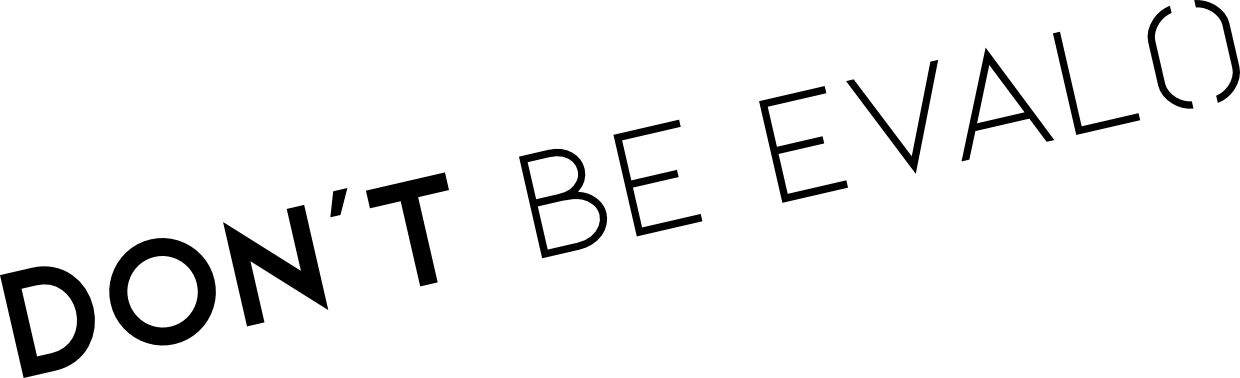
Quasar Components
Some Quasar components and Plugins can be configured to allow rendering of “insecure content”. This is an opt-in feature that is performed by using *-html type boolean props. These components are discussed below.
QSelect
If you are not customizing menu-related scoped-slots (i.e. option scoped slot), DO prevent the component from rendering HTML (by not enabling it through the component props) in the labels and sublabels. Generally speaking, this is not user-supplied data. If you are customizing this slot, it is your responsibility to do sanitization yourself.
QChat & Emoji
The QChatMessage component does not display content as HTML by default. But you can enable it (through the *-html props) in which case you should sanitize the content.
TIP
There have been a number of recent exploits (especially for older Android and iOS devices) where certain emoji and non-standard UTF-8 actually triggered mobile device restarts and boot-screen loops. DO consider a devland integration of markdown parsing in a plain-text type of input field and render it to HTML on the server side before you pass it to the chat recipients.
Loading
Many developers have asked that the Loading plugin be able to display HTML, so this was enabled by default, but if you are worried, DO add sanitize: true and you removed the vector.
Notify
Being able to style the Notify plugin with HTML is not enabled by default, but if you do set the boolean prop html: true then you are responsible for sanitizing it.
Dialog
Being able to style the Dialog plugin with HTML is not enabled by default, but if you do set the boolean prop html: true then you are responsible for sanitizing the title and message.
QInput
Any field that enables users to enter keystrokes, paste from the buffer or drop a file is a security risk. We won’t go into the nitty-gritty details of this, but just remember it is YOUR responsibility to maintain safety. Only you can prevent help-desk fires!
QEditor
This component allows the users to actually create HTML (and even paste it). If you are going to be saving this and showing it to other users, care will be needed on the server-side to validate it. In that case DO strip out <script></script> and <iframe></iframe>. You can visit the v-html vs. double-moustache example in the docs to play around with the QEditor component and see what the two rendering methods will provide. There is NO sanitize tag for QEditor. Further, if you create custom buttons, it is your responsibility to make them safe. You have been warned.
Dealing with Files
So how do you validate and sanitize a file? Well, although this is a bit out of scope for a “front-end-framework”, we know that many of you reading this will also be storing user-created files on servers. If you are just storing them (and not processing them in any way), DO validate that the file is of the appropriate type by detecting the magic numbers. DO consider using ClamAV to check files for known viral signatures.
Images
If you are allowing users to upload images to your server, you should know that many commonly used modules merely check the file suffix. It is trivial to craft an image that only superficially appears to be an image. DO verify that the file is what it claims to be by checking the magic numbers and for this consider using is-image. While you could check the magic number in the browser with this method, another approach is to let the user load an image into a canvas and then upload directly from the canvas. Vue-croppa is great front-end tool to do this.
Archives
Archive decompression attacks for directory traversal are a real security issue and are virtually impossible to detect without decompressing the file. If you can get away with NOT accepting this type of media, then do it. Otherwise, on linux DO use the humble less / lesspipe and .lessfilter for preprocessing these files with your custom workflows.
Passwords
DON’T save passwords in plaintext, in fact - DON’T save them at all. DO save secure hashes and compute them in memory according to a scheme using secure salt and proper algorithms. DO limit the length of passwords (both minimum and maximum number of characters) BUT make the upper limit high enough that no legitimate user will ever hit. DO consider a highly secure application flow for password resetting and enable the user to configure it according to their preferences. This is a process unique to every project, so we can’t tell you how to solve the problem. Nevertheless here are a few good links:
Cryptography
- DON’T create your own cryptographic solution
- DON’T store personal information in plaintext
- DON’T create your own cryptographic solution (intentionally repeating it)
- DON’T ignore any aspect of implementation details
- DON’T create your own cryptographic solution (intentionally repeating it)
- DON’T use MD5 or SHA1
- DON’T create your own cryptographic solution
A great place to read about this topic and properly choose an industrial strength solution is libsodium
Distribution
TIP
If someone wants to change something in your database or add some file to the server and they are not using an SSH key, DO validate AND sanitize the input.
Web
- DON’T use http
- DON’T store sensitive data in JWT
- DO Use https / wss
- DO manually audit your certificates
- DO validate users
- DO remember that JWT isn’t encrypted per sé
- DO use JWE instead of JWT and use AES256 CBC + HMAC SHA512
- DO double-down and perform the complete OWASP web audit
Cordova / Capacitor
- DON’T use iframes
- DON’T package for Android Gingerbread
- DO sign all your builds
- DO encrypt all data at rest
The Cordova Docs Page goes into detail about securing Cordova, and although it seems outdated, the information is mostly still on point.
Electron
Electron is a very special case, because XSS and remote code injection can actually lead to complete compromise of the end-user’s (or even developer’s) device.
- DON’T disable
websecurity - DON’T enable remote code execution
- DO read our guidelines for enhanced Electron Safety.
SSR
When you generate your project with the SSR mode, you are provided with a minimal Express server. It is your responsibility to harden your environment to protect your server and your users. To this end, we have provided a collection of important HEADERS that you can consider and should selectively activate before your project enters the production phase (see src-ssr/index.js). It is important to remember, that HEADERS are not bulletproof, because it is up to Browser vendors to respect them - and for example Chrome will break PDF viewing if your Content Security Policy uses the sandbox value.
- DON’T forget to set restrictive headers
- DON’T think that headers alone will protect you from all attacks
- DO read about headers
Environmental Safety
Being more safe means taking many things into consideration, and the more of the following guidelines you respect, the smaller the attack footprint will be.
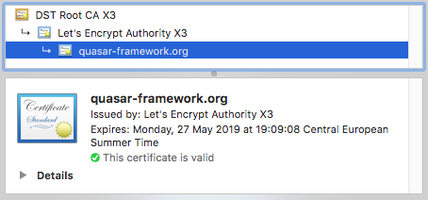
Operational Security
Audit how your development systems work:
- DON’T retain unneeded software
- DO use an OS and distro with a smaller footprint and security features enabled (like SELinux for example)
- DO make sure ALL software on your machine is up to date (especially NODE)
- DO use a password manager
- DO Use 2FA everywhere possible
Audit how your production environment works:
- DON’T think security through obscurity will help you when you are under attack
- DON’T leave unneeded ports open
- DON’T pretend containers or VM’s keep you safe by their nature
- DON’T ever stop being paranoid
- DO turn off password and root access to your server
- DO use secure transfer protocols (SSH, HTTPS, SFTP, WSS)
- DO install fail2ban and rkhunter
- DO regularly analyze your logs
- DO encrypt data at rest
- DO use advanced media-type analysis
- DO use ClamAV to detect infected files
- DO undertake regular system maintenance
- DO remove old ciphers from permitted / available types
- DO protect users with CSP headers
Organizational & Repository Security
This is something that every team should have on their radar and put some thought into. DO consider who has access to your repositories, how commits are merged and how assets are published. Here are some good things to remember:
- DON’T put sensitive data in your source code
- DON’T ignore
yarn auditornpm auditreports - DON’T blindly rely on third-party services
- DO require a review before merging to master
- DO require 2FA for reviewers / code committers
- DO require signed commits
- DO take GitHub Security Warnings seriously
- DO undertake deep code reviews
- DO review critical third-party libraries, especially any working with real files
- DO pin versions of critical libraries
- DO commit package lock files
- DO Add
.envfiles to your.gitignore
Final Note
Security is not peace of mind, it is a practical application of knowledge that requires vigilance and awareness. DON’T stop being concerned about security and DON’T think you are doing enough. There is always more you can undertake, there are constantly new vulnerabilities to be aware of. But the biggest security threat of them all is laziness, so put your outside shoes on, scroll back up the page and DO read the OWASP link about XSS. We won’t tell anybody.